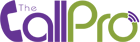Control the number reflecting on the caller ID using this feature.
What It Is:
You can control the phone number that appears on the caller ID. You can use you own number at the same time. This way, all calls look like they are coming directly from you or your organization.
How It Works:
After you have selected your contacts, the system will ask for a phone number to display for the caller ID. Then, you have the option to put your own number or the number of your organization. However, you can include the call back number in your message when you use any number other than the system number. This way, your listeners or recipients will know where to call back to listen again to the broadcast.
Why It Will Benefit You:
By using your number, people will know who is calling them. Should they miss the call, it is easy for them to call back directly. In case you want them to listen to the audio after calling back, then you have to use the system caller ID that will allow them to hear your message.