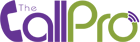Be protected – Set your timing when your calls will not be sent out.
What It Is:
Set your preferred timing to avoid accidental sending of your message. This way, you can rest assured that no message will accidentally be scheduled for the middle of the night.
How It Works:
Under the settings tab select the ‘call window’ feature, and then set up the times when your messages should never be send out.
There are times when you end up sending a message by mistake that should never happen. This feature allows you to set the timing when your calls should not go out to your recipient. It can be set up under the settings tab by selecting the ‘call window’ feature.
Why It Will Benefit You:
Mistakes happen, but the call window feature gives you peace of mind that even in case you made a mistake, there is a certain time frame when your message will not go out.