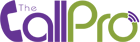Save all your audios in your audio library for up to 180 days. Select any audio to reuse when sending a new broadcast.
What it is:
The audio library contains all of your saved audios messages. In the audio library, you will find all the audios you have uploaded, as well as the ones recorded with the Call-In feature and those made with the Text-To-Speech feature.
How it Works:
Once you have uploaded your audio using one of the three tools, head over to your audio library and you will find it there. The audio library is a very effective organizing tool that lets you rename every audio for your reference and store it according to your needs.
Why It Will Benefit You:
The audio library reduces the amount of time you normally spend on sending messages. By having all your audios organized in one place, this will allow you to use your pre-recorded and uploaded audio files for any future broadcast easily.