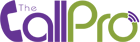Preview or re-record your audio messages before sending them.
What It Is:
Before you hit send, you can preview and re-record your message as many times as needed until you’re satisfied with it.
How It Works:
The Call Pro allows you to preview your message before you send it out. If you think it needs to be improved, simply re-record the message until you get it right. You don’t have any limit on the number of times you can re-record your audio messages. Once you’re happy with it, then you can hit send and have it delivered to your contacts.
Why It Will Benefit You:
Nothing can get more humiliating than to send a wrong audio message to a client list, or sending out a poorly composed message to a family member therefore, this feature makes it possible to send it out perfect the first time
he first time