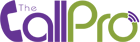All our plans include unlimited contacts – upload using a CV or Excel, or add it manually.
What It Is:
No matter which plan you choose, you get included the unlimited contacts option. Then, simply import as many contacts as you want.
How It Works:
When you head over to your contacts list in your online portal, you will have an option to import your contacts. Do this manually or import using an excel or CV file for easy upload.
Why It Will Benefit You:
With unlimited contacts, you no longer need to choose which contact to delate upon reaching a certain limit. Since you never know when you want to reuse the a certain group for a broadcast, it doesn’t pay to delate them. This is where our full space for unlimited contacts get in.