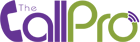Features

When Choosing a plan
-
+
 50 free CreditsSign up Today and the first 50 calls you send out is FREE What It Is: First 50 Calls on Us When You Sign Up Today How It Works: Once you sign up for an account you will instantly get 50 free credits in your account. Then, use these when you make your first 50 phone calls. How Will You Benefit: Save on your first 50 calls by using the free credits you get immediately after signing up. It's that simple and easy!
50 free CreditsSign up Today and the first 50 calls you send out is FREE What It Is: First 50 Calls on Us When You Sign Up Today How It Works: Once you sign up for an account you will instantly get 50 free credits in your account. Then, use these when you make your first 50 phone calls. How Will You Benefit: Save on your first 50 calls by using the free credits you get immediately after signing up. It's that simple and easy! -
+
 Flexible Pricing
Flexible PricingNo contract needed - No Long-Term commitment
What It Is:
Don't adjust to our plans; we customize your needs according to your budget.
How It Works:
At The CallPro, you may either choose our monthly plans or pay as you go and buy more credits whenever needed, no long term contract or commitment required. Most of all, no strings attached!
How will you benefit?
If you have a seasonal operation, say you need more calls in one month and less in another, our flexible pricing lets you choose what suits your needs best.
-
+
 Nationwide Calling
Nationwide CallingNo matter where your recipients reside, send them your updates anytime.
What It Is:
Whenever you need to make a call within anywhere in the USA, you can do so with no extra fee.
How It Works:
Our system is designed for nationwide calling. No matter where you live, you can send out your broadcast all over the United states.
Why this Will Benefit You:
Using the Call Pro for all your broadcasting services will allow you to save on long distance fees, because with our system a call within NYC is the same as to a rural area in Oregon.
When planning a broadcast
-
+
 Broadcasting simplified
Broadcasting simplifiedGet access to our online portal, with its simplified process & user Friendly experience.
What It Is:
CallPro’s Online portal was designed crystal clear and simple for any user to understand and get the hang of broadcasting.
How It Works:
We understand that not everyone has experience with broadcasting, so we make it crystal clear and effortless for you to do. Just check out our online portal and discover our user-friendly and simplified process that anyone can go through without headaches.
Why It Will Benefit You:
By being able to quickly send out your broadcast, you can attend to your other concerns without wasting any time.
-
+
 Full phone managing Lounge
Full phone managing LoungeNot by a computer? No Problem! Manage and set everything over the automatic phone Lounge system: 888.604.2610.
What It Is:
No worries! In addition to the Online Portal, the Call Pro features a full phone managing system that allows you to manage and set EVERYTHING you need over the automatic phone system.
How It Works:
Like the online portal, the automatic phone lounge is a very simple system to use. It allows you to do your broadcast over the phone with all the features and settings available in the online portal.
Why It Will Benefit You:
It's not all the time that you're sitting in front of the computer to get some work done and to manage, schedule, or send your broadcasts out. But what happens when there's an urgent message that needs to be sent out, and you find yourself stuck somewhere without any access to your computer? The full phone managing system will allow you to send out broadcasts from anywhere without access to a computer or wifi.
-
+
 Need Help?
Need Help?Our trained professional team stands ready to guide you through the processes.
What It Is:
If you need help with operating the Online Portal of the Phone Lounge, our trained professional team stands ready to guide you through and to train you to become a real pro.
How It Works:
We take pride in our exceptional customer service and support. So just click on the contact us page and use one of the three methods on contacting us.
Why It Will Benefit You:
A trained customer service professional can mean all the difference when you are pressed for time and need to get the broadcast out. With the Call Pro’s professional customer service team, we will make sure you get quick help on every matter.
When you Select your Conatcts
-
+
 Unlimited Contact
Unlimited ContactAll our plans include unlimited contacts - upload using a CV or Excel, or add it manually.
What It Is:
No matter which plan you choose, you get included the unlimited contacts option. Then, simply import as many contacts as you want.
How It Works:
When you head over to your contacts list in your online portal, you will have an option to import your contacts. Do this manually or import using an excel or CV file for easy upload.
Why It Will Benefit You:
With unlimited contacts, you no longer need to choose which contact to delate upon reaching a certain limit. Since you never know when you want to reuse the a certain group for a broadcast, it doesn’t pay to delate them. This is where our full space for unlimited contacts get in.
-
+
 Manage Groups
Manage GroupsCreate an unlimited number of audience groups and send messages to specified groups or all of your contacts at once.
What It Is:
Organize your contacts and create groups that you can manage with ease.
How It Works:
Once you import contacts, you can then go and select each contact that you want to put it in the appropriate group.
Why It Will Benefit You:
Having so many names in your contacts list can end up being one messy thing to deal with in the future. Plus, you're probably not sending the same message to all of these at one point. This is why using this feature will make things very easy for you.
-
+
 Multiple Numbers per contact
Multiple Numbers per contactSelect to which number in this contact you want to send (For example only the cell and home and not for the office).
What It Is:
When you have a contact that has three numbers in it (Phone, Cell & office), just select which number you want to send the message to.
How It Works:
When you are selecting the contacts to send out a broadcast, you will see a check box next to each number. So, if you want to include only one number of a contact with three numbers, make sure the check box is only checked next to that number. Then, un-check the other two numbers.
Why it Will Benefit You:
Oftentimes, your contacts may have more than one phone number that you can use to reach them. There's the mobile number, home landline number, and office phone. Some people may even have multiple mobile, home, and office phone numbers, this feature will give you the flexibility to choose within each contact to which number. So, you don’t have to create a new contact for every number one person has.
When you create your Audio - Three Easy Options
-
+
 Audio library
Audio librarySave all your audios in your audio library for up to 180 days. Select any audio to reuse when sending a new broadcast.
What it is:
The audio library contains all of your saved audios messages. In the audio library, you will find all the audios you have uploaded, as well as the ones recorded with the Call-In feature and those made with the Text-To-Speech feature.
How it Works:
Once you have uploaded your audio using one of the three tools, head over to your audio library and you will find it there. The audio library is a very effective organizing tool that lets you rename every audio for your reference and store it according to your needs.
Why It Will Benefit You:
The audio library reduces the amount of time you normally spend on sending messages. By having all your audios organized in one place, this will allow you to use your pre-recorded and uploaded audio files for any future broadcast easily.
-
+
 Upload audio or call in
Upload audio or call inThe first two options are; 1. Upload your audio using MP3 or .wav or 2. call in the system and record your audio message.
What It Is:
Easily upload your pre-recorded audio using MP3 or .wav - or choose to use the call-in system to record a message instantly (888.604.2611 and enter the code the system gives you).
How It Work:
If you already have a pre-recorded audio message that you want to broadcast, just use our easy upload feature to place it directly to your audio library. If you need to record your own message, select the call in feature and the system will give a number with a special 6 digit code. Use the code to directly record your audio that will be saved in your audio library.
Why It Will Benefit You:
The upload feature is very beneficial when you already have your recorded message whether it is recorded in a professional studio or a just a voice message from a different person. The Call-In system is a user-friendly whenever you want to record a new message.
-
+
 Text to speech Feature
Text to speech FeatureCreate your own audio with our awesome text-to-speech feature with no extra charge.
What It Is:
The text to speech feature is the third tool to creating your audio. Just type in the words that you want to send out and the system will convert it to an audio message.
How It Works:
Using the text to speech feature is very easy. All you need to have is the wording to be converted to an audio, then just type it in and let the system convert it to an audio message. This will then be saved in your audio library - ready for your broadcast use.
Why It Will Benefit You:
The text to speech feature is perfect when you don’t have a pre-recorded message and you don’t want to use your voice in the broadcast. Just let the system use its voice for your message.
When Scheduling a new broadcast
-
-
 Call Back number
Call Back numberDon't want to use your number? Use The Call Pro system number. You contacts can call back and listen to your messages.
What It Is:
The Call Back Number from the Call Pro has a double benefit, it lets you keep your phone number private and allowing your recipients to call back if they missed the call and still listen to the recording.
How It Works:
After you have selected your contacts, the system will ask for a phone number to be displayed on the caller ID. You can choose the system number that will also serve as a call back number. So, if some recipients want to listen to the message again, they can call back this number to hear the message again.
Why It Will Benefit You:
Let’s say you have sent out a broadcast about an important event and some people in your list failed to pick up the phone and their inboxes were full. By choosing the system number as the caller ID, they can hear your messsage after calling back.
-
+
 Control your Caller ID
Control your Caller IDControl the number reflecting on the caller ID using this feature.
What It Is:
You can control the phone number that appears on the caller ID. You can use you own number at the same time. This way, all calls look like they are coming directly from you or your organization.
How It Works:
After you have selected your contacts, the system will ask for a phone number to display for the caller ID. Then, you have the option to put your own number or the number of your organization. However, you can include the call back number in your message when you use any number other than the system number. This way, your listeners or recipients will know where to call back to listen again to the broadcast.
Why It Will Benefit You:
By using your number, people will know who is calling them. Should they miss the call, it is easy for them to call back directly. In case you want them to listen to the audio after calling back, then you have to use the system caller ID that will allow them to hear your message.
-
+
 Schedule Timing
Schedule TimingWith our easy user-friendly platform, simply schedule broadcasts to run at the best time you want.
What It Is:
You can Create your broadcast now and schedule to be delivered whenever you want.
How It Works:
What we offer you is the ease in creating your broadcast whenever you want to, then schedule it to be delivered at the date you prefer. It's all about the perfect timing, you can schedule the message to run at the right time for your recipients.
Why It Will Benefit You:
You have a few audio messages on your file, but not all of these are to be sent at the same time or day. There are those with a generic message that should go out weekly or monthly, while others may be at random days or months. Whether the message is personal- or business-related, there are certain schedules for sending it out. This is why the Schedule Timing feature is important.
Other valuable settings
-
+
 Re-record
Re-recordPreview or re-record your audio messages before sending them.
What It Is:
Before you hit send, you can preview and re-record your message as many times as needed until you're satisfied with it.
How It Works:
The Call Pro allows you to preview your message before you send it out. If you think it needs to be improved, simply re-record the message until you get it right. You don't have any limit on the number of times you can re-record your audio messages. Once you're happy with it, then you can hit send and have it delivered to your contacts.
Why It Will Benefit You:
Nothing can get more humiliating than to send a wrong audio message to a client list, or sending out a poorly composed message to a family member therefore, this feature makes it possible to send it out perfect the first time
he first time -
+
 Automatic retries
Automatic retriesRetry the delivery of your messages using this advanced feature.
What It Is:
Is your listener's number busy? The system will retry as much as 4 times to deliver your message according to you setting.
How It Works:
Automatic retries, is a smart feature. As implied, it automatically retries contacting the recipient as much as 4 times after an unsuccessful initial attempt. This way, your message is sent to your contacts even if they were busy the first time. We recommend a maximum limit of 2 re-tries; but with this setting you can go up to 4 re-tries.
Why It Will Benefit You:
It's inevitable that you call a phone number, and you're greeted with the sound of a busy tone. With this feature, you can rest easy knowing that our system will try to contact all the busy lines again and again according to your settings.
-
+
 Opt out Option
Opt out OptionListeners may choose to opt out from your contacts list anytime using this feature.
What It Is:
With our opt-out option, you can give your listeners a choice to no longer be a part of your list.
How It Works:
Under the settings tab select the opt-out option. Once you set up this setting, anyone who's wanting to leave your list can do so very easy with no hassle, which is very important to users and recipients at the same time.
Why It Will Benefit You:
Sometimes there might be contacts in your list that no longer belong there and your messages are no longer relevant to them. So, by offering the opt out option, they may simply leave as they wish.
-
+
 Voicemail Detect
Voicemail DetectThe Voicemail Detect sends the message straight to the recipient's voicemail upon failure to receive the call.
What It Is:
If we detect that a recipient doesn't answer the call, we can leave your message on their voicemail, if available.
How It Works:
Our voicemail Detect offers a solution to preventing recipients from missing their messages. Once our system detects that no one picks up the phone, the message is sent automatically to the recipients' voicemail. Then, they can listen to it from their voicemail. To set up this option: go to the settings tab select the voicemail Detect options
Why It Will Benefit You:
An important message should never be left undelivered. Be it a personal or a business message, but the thing is, no one just sits on the phone and waits for a call. There are odds and ends to take care of, so your recipients may be away from their phone during the time you're trying to call them. No missed messages or failed deliveries will take place, with the voicemail detect feature by The Call Pro.
-
+
 RepeatThe repeat feature allows the recipient to listen to your message again. What It Is: Give your recipients an option to listen to your message again just with a click of a button. How It Works: Under the settings portion, you can select the repeat option. Once activated, a short message will play for your recipients after every broadcast: “To replay this message press 1”. This way, your recipients can listen to your message one more time if they want. Why It Will Benefit You: The repeat option allows your listeners to listen to the message again in case they missed some part of it the first time.
RepeatThe repeat feature allows the recipient to listen to your message again. What It Is: Give your recipients an option to listen to your message again just with a click of a button. How It Works: Under the settings portion, you can select the repeat option. Once activated, a short message will play for your recipients after every broadcast: “To replay this message press 1”. This way, your recipients can listen to your message one more time if they want. Why It Will Benefit You: The repeat option allows your listeners to listen to the message again in case they missed some part of it the first time. -
+
 Intro
IntroAdd to every broadcast a pre-recorded intro with a simple click.
What It Is:
Include a professional or personalized message as an intro to your voice broadcasts.
How It Works:
Using the Intro feature, (Which can be set up at the settings tab). you can add a phrase or sentence to every broadcast you make. This is a pre-recorded intro that's included in the beginning of your audio messages. With only a few simple clicks, your intro is added to your broadcasts to give it a personalized touch.
Why It Will Benefit You:
There are times when you want to make your message sound more professional by including some kind of an introduction to it. Whether it's a simple greeting, or perhaps a little intro music, an introduction can beef your message up in an instant. With this feature, it's ultimately possible and easy to do!
After the broadcast is active
-
+
 Export data
Export dataReports/contacts/audio are easy to access and download.
What It Is:
This feature allows you to export your audio messages, contacts, and other data without any hassle.
How It Works:
We make it simple for you to download or access reports, contacts, and audio messages from one medium to the next. This way, the entire process is just seamless, stress-free, and not a major dreadful ordeal you have to deal with.
Why It Will Benefit You:
Do you have recorded files on your device that you want to save locally? Whether we're talking about audio messages or contact lists, sometimes you may need to export thes, our export data function is easy to do.
-
+
 Analytics – Reports
Analytics – ReportsDownload useful, reports of every message you sent.
What It Is:
This feature allows you to receive reports and analytics of all the messages you have sent out. Downloading these reports is also made fast and easy.
How It Works:
Each broadcast you send to your recipients are recorded in our system for your reference. Whenever you need to have an access to these data, you can do so easily. The Analytics – Reports feature enables you to access and download accurate records of broadcasts you have delivered.
Why It Will Benefit You:
Reports and analytics helps you plan the future of your broadcasting strategy. This is why having access to the reports is essential, this will give you a clear picture on all your broadcasting activity.
-
+
 Real time result
Real time resultSee real-time reports of every message you send out while the message is still running.
What It Is:
The Real Time Result feature gives you a chance to view the status of messages that you are currently sending to your recipients.
How It Works:
Once you have sent out a message for your recipients, while the broadcast is in the process of reaching its destination, you can check the real-time result through this feature. You can also monitor how many people already picked up, as well as those who are still being tried to be reached.
Why It Will Benefit You:
When an urgent and important message needs to go out to its recipients, you need to make sure that it actually reaches the right people who should be receiving it. In this case, knowing the real-time result of your message helps you understand who received the message, how many people received it in voicemails, and the number of individuals that the system is still trying to reach.
Your Safeguard
-
+
 Call WindowBe protected - Set your timing when your calls will not be sent out. What It Is: Set your preferred timing to avoid accidental sending of your message. This way, you can rest assured that no message will accidentally be scheduled for the middle of the night. How It Works: Under the settings tab select the ‘call window’ feature, and then set up the times when your messages should never be send out. There are times when you end up sending a message by mistake that should never happen. This feature allows you to set the timing when your calls should not go out to your recipient. It can be set up under the settings tab by selecting the ‘call window’ feature. Why It Will Benefit You: Mistakes happen, but the call window feature gives you peace of mind that even in case you made a mistake, there is a certain time frame when your message will not go out.
Call WindowBe protected - Set your timing when your calls will not be sent out. What It Is: Set your preferred timing to avoid accidental sending of your message. This way, you can rest assured that no message will accidentally be scheduled for the middle of the night. How It Works: Under the settings tab select the ‘call window’ feature, and then set up the times when your messages should never be send out. There are times when you end up sending a message by mistake that should never happen. This feature allows you to set the timing when your calls should not go out to your recipient. It can be set up under the settings tab by selecting the ‘call window’ feature. Why It Will Benefit You: Mistakes happen, but the call window feature gives you peace of mind that even in case you made a mistake, there is a certain time frame when your message will not go out. -
+
 Privacy Protection
Privacy ProtectionWe'll never share your personal or account information with others.
What It Is:
No matter what piece of information you include to your message or account, it remains safe and protected from the public. This prevents any security threats on your contact information and sensitive details delivered to your recipients.
How It Works:
All the information you have in your account including your contact list, credit card info and audio library is strongly protected.
Why It Will Benefit You:
Identity theft is one of the common concerns that may prevent you from wanting to send information via technology. However, with the protection we offer through our system, this should be the last thing on your mind. We make it a point that any critical details you include in your account remain secure at all times.
-
+
 Extra Protection
Extra ProtectionOur system is protected with an extra layer of protection so you can rest assured that you data in protected.
What It Is:
All messages you send are protected using our system with a high level of security. This is essential whenever you deliver data that are personal and private.
How It Works:
Each time a message is delivered through The Call Pro, it goes through our highly secured system. An extra layer of data protection is incorporated in our system to keep all messages sent safe from prying eyes.
Why It Will Benefit You:
You do not want to compromise your security whenever you send a message online. At The Call Pro, an advanced layer of protection is used to give our users the peace of mind whenever messages are delivered.