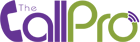Select to which number in this contact you want to send (For example only the cell and home and not for the office).
What It Is:
When you have a contact that has three numbers in it (Phone, Cell & office), just select which number you want to send the message to.
How It Works:
When you are selecting the contacts to send out a broadcast, you will see a check box next to each number. So, if you want to include only one number of a contact with three numbers, make sure the check box is only checked next to that number. Then, un-check the other two numbers.
Why it Will Benefit You:
Oftentimes, your contacts may have more than one phone number that you can use to reach them. There’s the mobile number, home landline number, and office phone. Some people may even have multiple mobile, home, and office phone numbers, this feature will give you the flexibility to choose within each contact to which number. So, you don’t have to create a new contact for every number one person has.